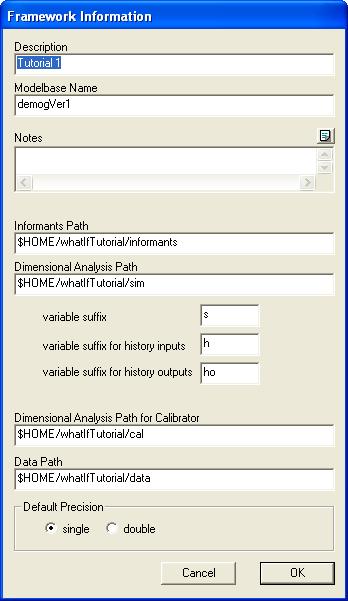Table of Contents
Creating a New Framework (Model)
Start the Documentor application and chose: File > New.
Enter data into the Framework Information window as shown and click OK:
Saving Your New Framework (Model)
Choose: File > Save As…
Save the file, using the name demogVer1.DMM (automatically assigned by Documentor based on the Modelbase name set above), in the directory $HOME/whatifTutorial.