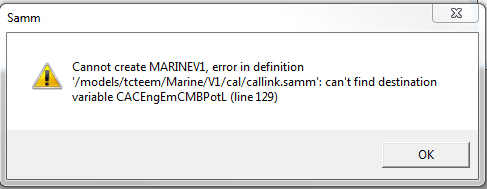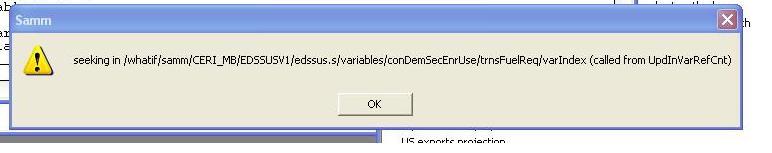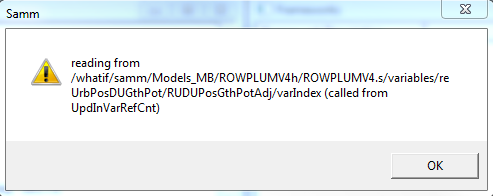Table of Contents
Typical errors and solutions
Calibration framework load error
When you see the following message,
the variables between the calibrator and the simulation are not linked up properly. This is usually caused when the name of a variable is changed in the calibrator and is not updated in the simulator.
Ensure that the names of the variables entering the simulator diagram from the calibrator are the same. Also ensure that the simulator variable is bound to the correct calibrator variable by examining the History tab in the Variable Information view.
Linking error in SAMM (UpdInVarRefCnt)
Here are screenshots of the errors message you may see:
That usually means you've got an output in the calibrator linked to more than one input in the simulator. Here are some things to check:
- search the callink.samm file for the offending variable to make sure it only shows up once
- double check that it's not a binding link
- check the .v file for the calculator to make sure the variable is marked correctly as an input
- make sure that it is an output in the calibrator mapping to the input in the simulator
dimensional analysis tool error
TOOL error during dimensional analysis:
= tool: Can't open file: ink TOOL: execution error
Possible cause:
You are trying to run dimensional analysis backwards when there is no calibrator structure in place.
Remember you do not need to run the calculators backwards when you have a simulation framework on its own, or for the calibration framework.