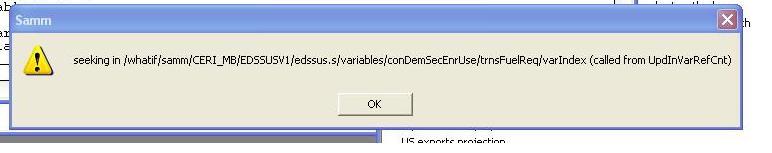howtos:typicalerrors
This is an old revision of the document!
Typical errors and solutions
seek error when saving first sim scenario
Here's a screenshot of the type of error message you may see:
That usually means you've got an output in the calibrator linked to more than one input in the simulator. Here are some things to check:
- search the callink.samm file for the offending variable to make sure it only shows up once
- double check that it's not a binding link
- check the .v file for the calculator to make sure the variable is marked correctly as an input
- make sure that it is an output in the calibrator mapping to the input in the simulator
howtos/typicalerrors.1301835986.txt.gz · Last modified: 2011/04/03 13:06 by shona.weldon