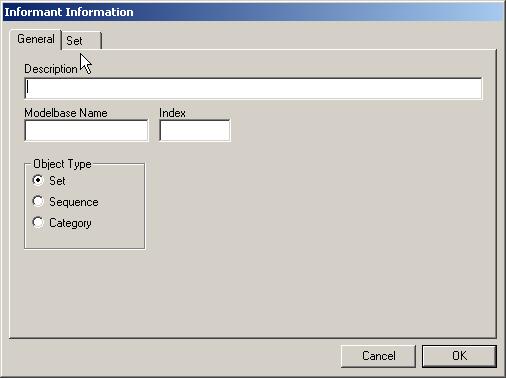trainingtutorial:add_informant
Adding an Informant
Click on the “Informants” tab in the left panel
Click on the “Add” button. The “Informant Information” dialogue appears:
| Tab | Field | Description |
|---|---|---|
| General | Description | A description of the informant, which may include spaces |
| General | Modelbase Name | An identifier that will appear in the informants list and will be used to refer to the informant in a parameter list within the TOOL code in a procedure. It is also used as a label in the Graph tool. The modelbase name may not include spaces and the maximum character limit is 100. |
| General | Index | An abbreviated identifier that is used to refer to the informant when it is used as an index within a variable. |
| General | Object Type | Determines the type of informant that will be created: Set - collection of individual elements Sequence - Range of numerical values with a start, an end, a step size Category - A mapping from elements in one set into elements of another set |
| Set | Element Name | |
| Set | Element Description | |
| Sequence | ||
trainingtutorial/add_informant.txt · Last modified: 2009/09/25 20:31 (external edit)