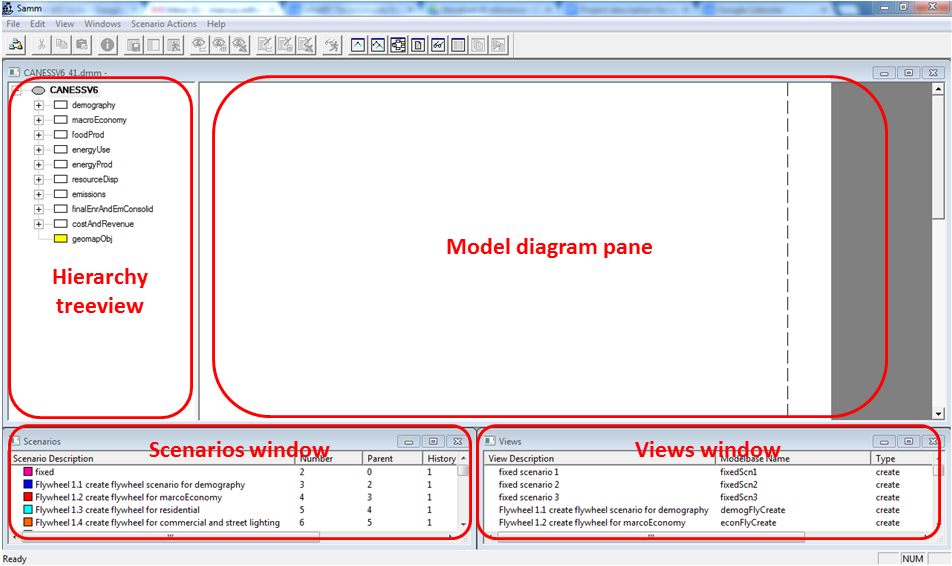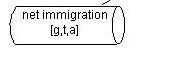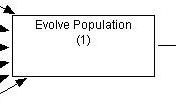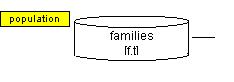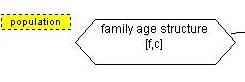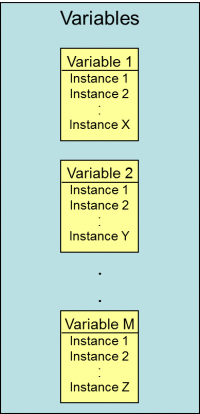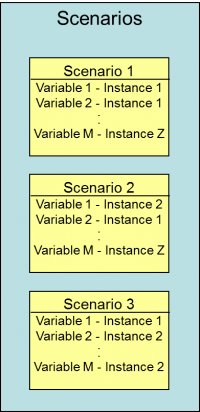Table of Contents
SAMM Concepts and Mechanics
This page introduces the concepts and mechanics required to navigate and use a model in the SAMM (Scenario and Model Management) software, a component of the whatIf? Modelling Environment.
Instructional YouTube videos are embedded throughout the tutorial. The videos are also compiled in a single YouTube playlist (alternative Dropbox folder).
Connecting to a Server
- From All Programs | whatIf, start SAMM (Scenario and Model Manager).
- If a connection is successfully established the Model Families window will appear, listing all items available to you.
Entering a Model and the SAMM Interface
Video 1.1 alternative links:streaming SD
download HD
- Double click the model family you wish to enter. A check mark will appear beside it on the list.
- Double click the framework you wish to enter (generally sim). A check mark will appear beside it on the list.
- Double click the desired history (generally there will only be one). A check mark will appear beside it on the list.
- The default layout of windows in SAMM is shown below. If your display does not appear as shown select Windows | Default Positions from the menu.
- To switch on object long description, uncheck Options | Show Modelbase Name.
Understanding Model Diagrams
Treeview and Diagram Objects
Video 2.1 alternative links:streaming SD download HD
Elements of a calculator diagram include:
- Stock Variables - These are variables containing counts of some item usually. For example:
- Flow Variables - These are variables containing counts of something that happen per time period or other flow situations. For example:
- Parameter Variables - These are all other variables, rates, shares, constants etc. For example:
- Procedure boxes - These boxes contain all the TOOL code to do the math with the variables. Double click on one to see the code. For example:
Variable Shape: Dimensions and Units of Measure
Video 2.2 alternative links:streaming SD download HD
Links and Connectivity
Video 2.3 alternative links:streaming SD download HD
- Links Internal to model but external to the current calculator - references variables calculated in other calculators - Yellow box with solid border, for example:
- Links to shared inputs to the model - references to variables that will be filled from sources external to the model and are referenced by multiple calculators. For example:
- Links Internal to a calculator - references variables that exist multiple times within the same calculator appear as above but with white boxes instead of yellow. For example:
Variables, Instances and Scenarios
Video 3.1 alternative links:streaming SD download HD
Video 3.2 alternative links:streaming SD download HD
An input (or control) variable can be assigned a specific value, or instance. Variables may have multiple instances. The concept of multiple variables each having multiple instances is shown here:
A scenario is a set of instances for all the input variables in a model framework, along with the associated values for the output variables. The concept of multiple scenarios and how they relate to variables and instances is shown here:
Displaying and Exporting Data
Video 4.1 alternative links:streaming SD download HD
Video 4.2 alternative links:streaming SD download HD
Video 4.3 alternative links:streaming SD download HD
Configuration Notes
To switch graph background from black to white:
- In the SAMM application, go to File | Preferences…. Go to the Graph tab and uncheck black background.
- In the SAMM application, go to Edit | Edit Colours… and press the White Background button (the displayed colours will change) and OK.
Creating New Instances and Scenarios
Video 5.1 alternative links:streaming SD download HD
Video 5.2 alternative links:streaming SD download HD
Video 5.3 alternative links:streaming SD download HD
Video 5.4 alternative links:streaming SD download HD
Views - Model Reports and Scripts
Content under development - come back soon!
Troubleshooting
Content under development - come back soon!